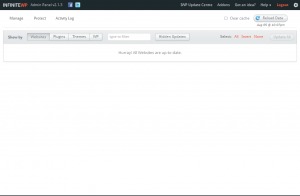It is not uncommon for one to have multiple WordPress installations to manage, especially for web developers and serial bloggers. When the number goes into the dozens, keeping each one of them up-to-date can quickly become very tedious and time-consuming.
 Even the simple act of logging in, checking and performing the updates, and logging out can take considerable amount of time to achieve if you have a lot of sites to manage. There’s also the risk that you’ll miss one or more of the sites, particularly if the only list of sites you have is in your mind.
Even the simple act of logging in, checking and performing the updates, and logging out can take considerable amount of time to achieve if you have a lot of sites to manage. There’s also the risk that you’ll miss one or more of the sites, particularly if the only list of sites you have is in your mind.
In this post, I would like to recommend a powerful tool for centrally managing all of your WordPress installations: InfiniteWP.
Disclaimer: I am not affiliated with InfiniteWP in any way. The only reason that I am recommending it is because I use it myself, and have found it to be extremely useful.
InfiniteWP is a separate program — it is not a WordPress plugin, but it is made especially for managing WordPress sites. You’ll have to install it once on your server, but after that you can begin to manage essentially unlimited number of WordPress sites from that single installation. Installation is easy — if you know how to install WordPress, you’ll know how to install InfiniteWP.
Freemium model done right
InfiniteWP runs on the freemium model — its core and essential features are free. You can add unlimited number of sites, check and perform updates for your sites, perform backups, even install plugins in bulk across your sites — great for quickly deploying that recently-discovered, must-use plugin.
Other more nifty features can be purchased via add-ons, such as managing comments, users, posts & pages, as well as integrating with the Sucuri malware scanner for your sites. I haven’t had a need for these extra features, but it’s not hard to imagine how handy they can be for serial bloggers who write on multiple sites across multiple spectrum of niches.
Perhaps the only downside to this is that you’ll have to invest a little bit of time for the initial setup. The InfiniteWP installation itself is rather quick — only a few minutes in my case. However, you will have to install a client plugin on each site you want to manage via InfiniteWP. This means logging in to each site, install the plugin, activate it, copy the API key it generates back into InfiniteWP, and then logging out. That’ll probably take only a few minutes for each site, but if you have dozens of sites it can quickly add up to hours.
However, that time investment will be paid off rather quickly. Just wait until the next WordPress core update and you’ll be glad you did the setup.
Alternatives
There are also a couple of other worthy alternatives to mention: ManageWP and WP Remote. Both do pretty much the same thing, but I found that ManageWP is too restrictive for the free version (maximum of 5 sites only), with a more complicated interface. WP Remote is simpler and doesn’t require you to install it on your server, but for the few weeks I was using it poor reliability is a huge shortfall.
So there you have it — better tools to manage your WordPress sites so you can spend more time on other more meaningful things rather than the menial tasks of keeping your sites up-to-date.